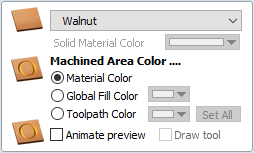Basic Toolpaths
The basic toolpaths section of the Toolpath Operations icons can be found on the Toolpaths tab, underneath the Toolpath list. It includes the Material setup command, which will often need to be used before any toolpaths are created. This section also includes Profiling, Pocketing and Drilling strategies. The Quick Engrave strategy is a specialist strategy for some engraving machines.